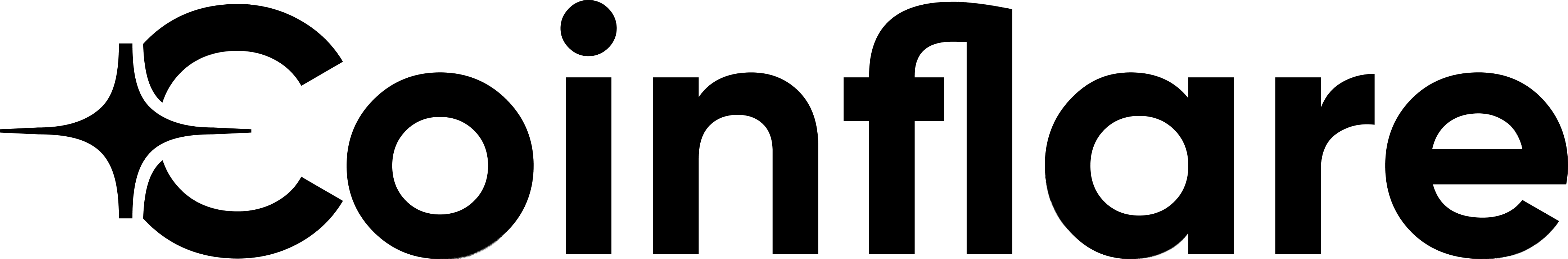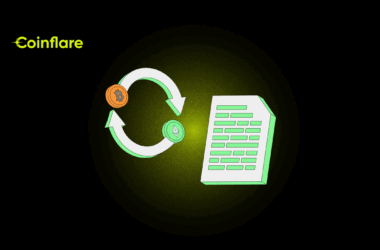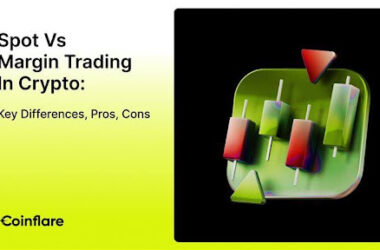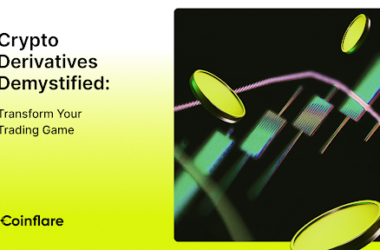Catalogue - Key Takeaways Show
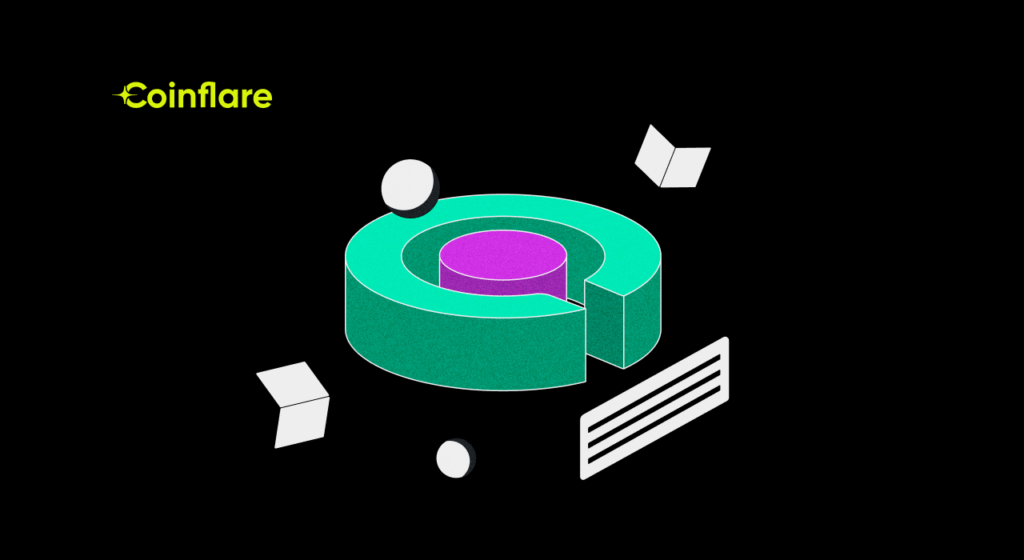
SolScan is a potent tool that is designed to cater to the Solana blockchain. It allows users to easily monitor and analyze accounts as well as related transactions. It provides real-time insights into the network’s performance and enables users to track down investments, monitor the markets, and optimize trading strategies.
In this article, you will get to learn what SolScan is and how you can use it to monitor and manage Solana investments.
What is SolScan?
SolScan is a block explorer for Solana (Solana explorer) that provides a comprehensive view of network performance and allows users to monitor transactions, accounts, and validators. It was developed by the Solana Foundation, a non-profit organization dedicated solely to building open-source blockchain platforms for decentralised applications.
SolScan offers its users a range of features that help them keep track of their investments, including the ability to view their transaction history, analyze their portfolio, and monitor the performance of validators.
How to Use SolScan?
Using SolScan is easy and straight-forward. Here are some basic steps to get started:
Step 1: Go to the SolScan Website
The first step is to visit the SolScan website. The website is easier to surf and navigate and provides a range of features that are accessible from the homepage. You can also access SolScan at https://solscan.io/.
Step 2: Search for An Account
Once you are on the SolScan homepage, you may search for an account using the search bar placed at top of page. Simply enter the account address and hit enter.
Step 3: Viewing Account Details
As you enter the account address, you will be taken to the account details page. Here, you can view the account’s balance, transaction history and then hit enter.
Step 4: Analysing Portfolio
SolScan allows its users to analyze portfolios by providing a comprehensive view of the holdings. You can view your account’s total balance as well as the balance of each token in the portfolio.
Step 5: Monitoring the Market
SolScan allows you to monitor the market by providing real-time updates on token prices, trading volumes and other relevant market data. You may view this information on SOL Supply, Current Epoch and total staked (SOL).
Step 6: Monitor Validator Performance
SolScan also allows you to monitor validator performance by providing real time updates on validator uptime, stake, and other key metrics.
FAQs
What is a Sol Scanner?
A Sol Scanner or Solana Explorer is a tool that is used in the Solana blockchain ecosystem to explore and analyze network data. solana scan provides information about blocks, transactions, accounts, and tokens. The scanner helps users track activity, verify transactions, and understand the Solana blockchain and its applications.
Conclusion
SolScan is a powerful tool that provides Solana users with a range of features to help and monitor as well as manage investments. Whether you are an ardent trader or a beginner in the crypto world. With SolScan you can get useful insights into tools that help you make informed decisions.
Using SolScan you can monitor your portfolio, analyze market trends, and optimize trading strategies to maximise returns. So, if you are looking for a powerful tool to help and manage Solana investments, be sure that you check out SolScan.
About Coinflare
Coinflare is a cryptocurrency exchange platform that offers traders a secure, easy-to-use, and convenient way to buy, sell and trade cryptocurrencies. Our platform has been designed with investors of all levels in mind, whether they are just starting out or experienced traders. We offer various features and tools to help users make the best trading decisions possible, including advanced charting and analytics, real-time market data, and various customisable trading interfaces. At Coinflare, we are dedicated to empowering our users and helping them reach their financial goals.
Stay in the loop about our launches, trading pair announcements, contests, and more by following us on Discord, Telegram, and Twitter.